Xiaomi 10 ultra cas flash firmware backup
2022-02-10 14:04
Device
Xiaomi 10 Ultra (cas)
ROM
MIUI EU, version 12.0.10, the best MIUI version for cas.
The zip filename is xiaomi.eu_multi_MI10Ultra_V12.0.10.0.QJJCNXM_v12-10.zip.
Download Mirror 1: Android File Host
Download Mirror 2: SourceForge
Download Mirror 3: Silica Library (Direct Link, Singapore)
Magisk
Version 23.0, the lasted version with Magisk Hide.
Download Mirror 1: GitHub
Download Mirror 2: Silica Library (Direct Link, Singapore)
Magisk Custom Update Channel
Download Mirror 1: https://raw.githubusercontent.com/topjohnwu/magisk-files/afe2c304e59f631280cc26ccc6d40a7cf04f7f37/stable.json
Download Mirror 2: https://silica.im/downloads/rom/stable.json
SafetyNet
Download Magisk module and flash: XiaomiCTSPass Universal SafetyNet Fix.
Reboot, and clean Google Service data.
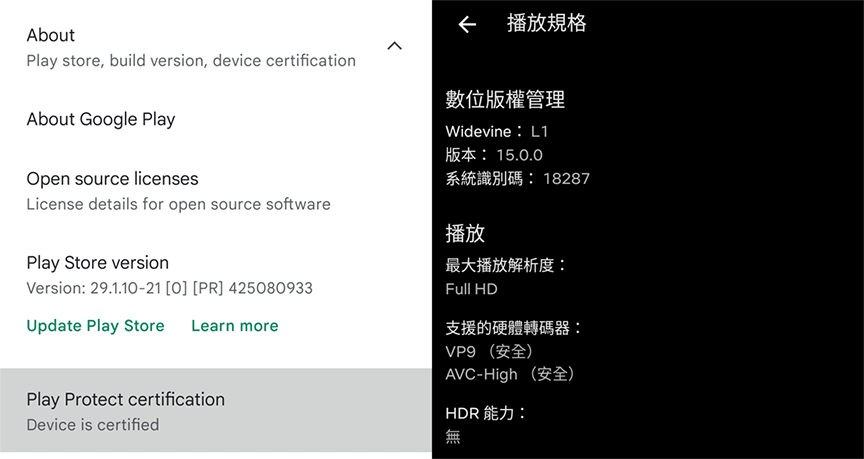
If you want to use HDR in Netflix on this device, just change the device model if in Netflix support device list.
Baseband
Download Mirror: Silica Mirror>
Replace: /vendor/firmware_mnt/image and /system/vendor/firmware_mnt/image.
MIUI EU Localization
In order to show the 5G SA Switch, need to flash this module (Magisk and Xposed).
Power by MinaMichita.
Pls download and install 0.89.apk and activated on Xposed Manager (Exposed / Lsposed / ...), and flash module V12.zip on Magisk.
0.89.apk (Xposed)
Download Mirror 1: OneDrive
Download Mirror 2: https://silica.im/downloads/rom/0.89.apk
V12.zip (Magisk)
Download Mirror 1: OneDrive
Download Mirror 2: Silica Mirror